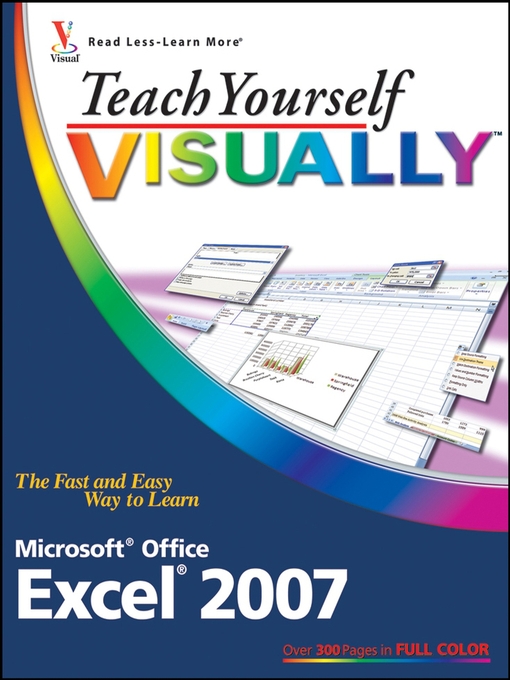
* Using the Ribbon and galleries
* Entering data and resizing columns
* Applying formulas and functions
* Formatting worksheets
* Adding clip art and 3D effects
* Interpreting data with charts
* Helpful sidebars offer practical tips and tricks
* Succinct explanations walk you through step by step
* Full-color screen shots demonstrate each task
* Two-page lessons break big topics into bite-sized modules
-
Creators
-
Series
-
Publisher
-
Release date
February 11, 2008 -
Formats
-
OverDrive Read
- ISBN: 9780470377642
-
PDF ebook
- ISBN: 9780470377642
- File size: 64991 KB
-
-
Languages
- English
Why is availability limited?
×Availability can change throughout the month based on the library's budget. You can still place a hold on the title, and your hold will be automatically filled as soon as the title is available again.
The Kindle Book format for this title is not supported on:
×Read-along ebook
×The OverDrive Read format of this ebook has professional narration that plays while you read in your browser. Learn more here.