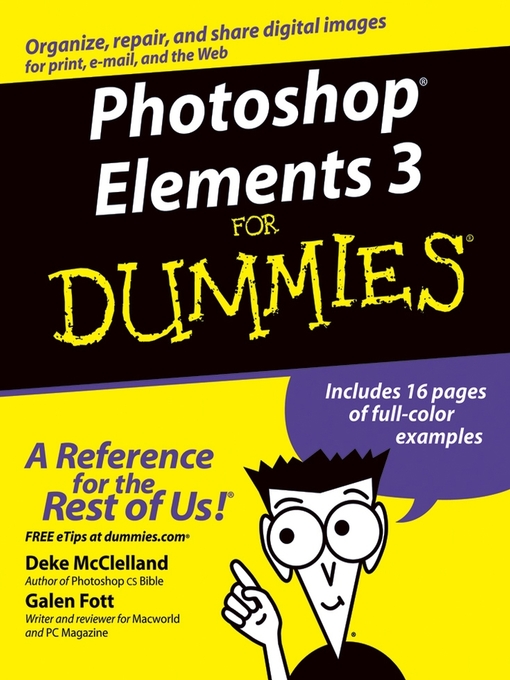PhotoshopElements 3 For Dummies was written by Dele McClelland, award-winning author of more than 75 titles, including Photoshop for Dummies and Photoshop CS Bible, and Galen Fott, writer and reviewer for Macworld and PC Magazine. It includes 16 pages of full-color examples that demonstrate capabilities and show you "before" and "after" photos. You'll get step-by-step specifics on techniques that can transform your photos, including:
PhotoshopElements 3 For Dummies doesn't just give you instructions—it gives you ideas. You'll be inspired to capitalize on the capabilities and explore different techniques to enhance and share your photos.