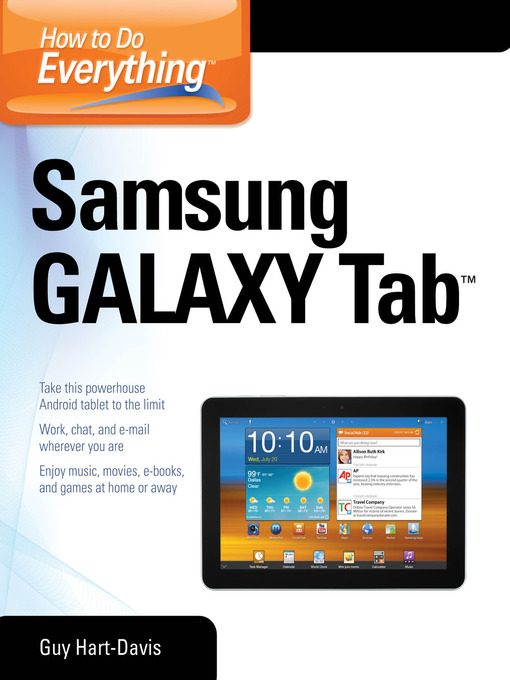At last—a tablet that puts the power of a full computer right in your hands! This hands-on guide shows you show to tap into your Galaxy Tab's full range of business productivity and entertainment features. How to Do Everything: Samsung GALAXY Tab teaches you how to connect to wireless networks, sync data with your PC or Mac, browse the Web, use e-mail, and much more. Harness the power of the Android operating system, maximize the built-in and third-party applications, and maintain and troubleshoot your Galaxy Tab with help from this practical, time-saving resource.
-
Description
-
Details

Kindle Book
- Release date: August 1, 2012
OverDrive Read
- ISBN: 9780071771108
- Release date: August 1, 2012
EPUB ebook
- ISBN: 9780071771108
- File size: 17711 KB
- Release date: August 1, 2012
Formats
Kindle Book
OverDrive Read
EPUB ebook
subjects
Languages
English